If you’ve been following along my social media kickstart series, you know that social media is a necessary evil when it comes to business marketing, but it’s definitely not the best or most reliable of the business marketing tools. However, customers do expect to find businesses on at least one of the Big Three (Instagram, Facebook, and Twitter), so it’s important to have a plan for how your presence will add to your overall brand image and recognition. In this post I’ll give important tips to beginning, revitalizing, and generally making the most of your business’ Facebook page.

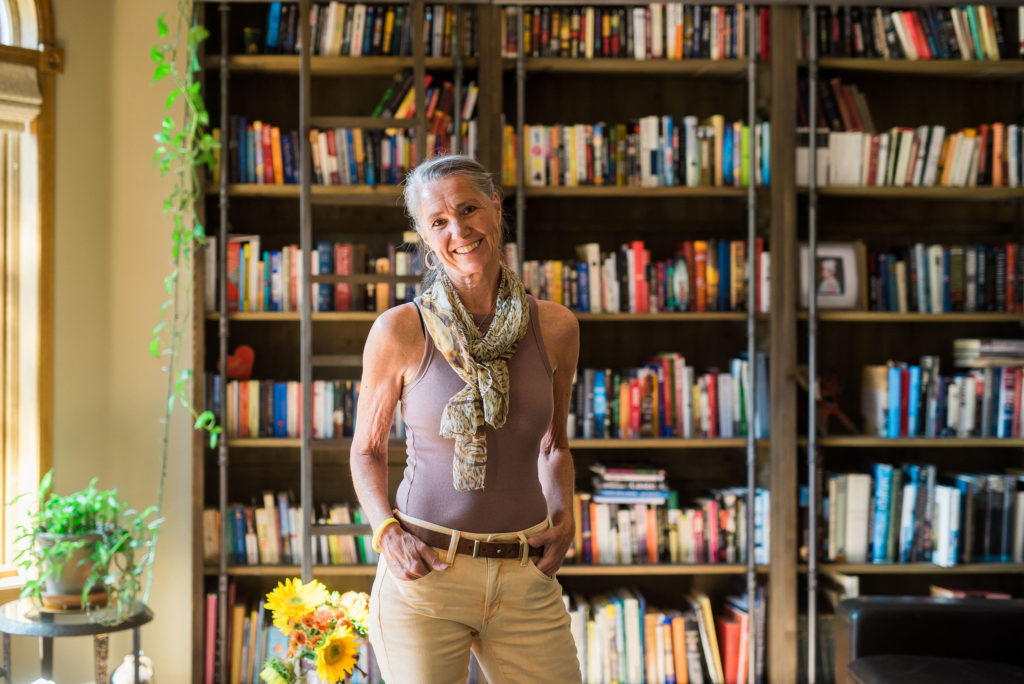
Connect your accounts
Be sure to read my post on kickstarting your business Instagram account before reading on. One of the easiest ways to keep your social presence aligned across accounts is to connect them. For instance, if you only want to use Instagram, you can connect your Facebook account so your posts will duplicate to Facebook without you having to re-post there. Read below for important notes on post scheduling.


Automation is the key
Schedulers are an easy way to plan your entire month (or week) of social media posts in one or two sittings. And that’s what I recommend doing: sitting down when you have a couple free hours and rocking out a month’s worth of social posts. Automating this process, rather than quickly scrounging up photos and writing captions on the fly saves you so.much.time. and it contributes to a more cohesive brand image. Create a marketing calendar that allows you to pre-plan what blogs are going live and then cater your social media posts to align with them – it gives you a chance to organize your content, plan ahead, and schedule with a vision.
Example: When you can sit down and plan posts ahead of time, you can see the big picture, ensuring that your images follow a pattern or cadence that fits your brand identity, free of random, confusing, or low-quality images.
There are many post schedulers you can subscribe to (Sprout Social and Hootsuite are favorites among social media managers), but I’ll do you one better—use Meta Business Suite. It’s Facebook’s built-in publisher that handles scheduling for both Instagram and Facebook.



Streamline communication
Perhaps the most important part of your account to set up when launching your Facebook is your messaging (Inbox). When people message you through your Facebook, you have the option to set up an automatic canned response. My recommendation is to customize that response reminding them to contact you on the appropriate medium. This is especially critical if you don’t want to check Facebook Messenger often.
Example: Hey! Thanks for reaching out to us at [Business Name]. The best way to get ahold of us is via email at hello@yourbusinessname.com or by filling out the contact form at [link]. Looking forward to hearing from you!
Sometimes people just don’t get that you won’t schedule or sell over Messenger, so it may be in your best interest to disable your business Messenger.

Stay tuned for tips on the business marketing tools you have at your disposal, including kickstarting your business Twitter account. Ready to book your branding session? Let’s chat.






Leave A Comment